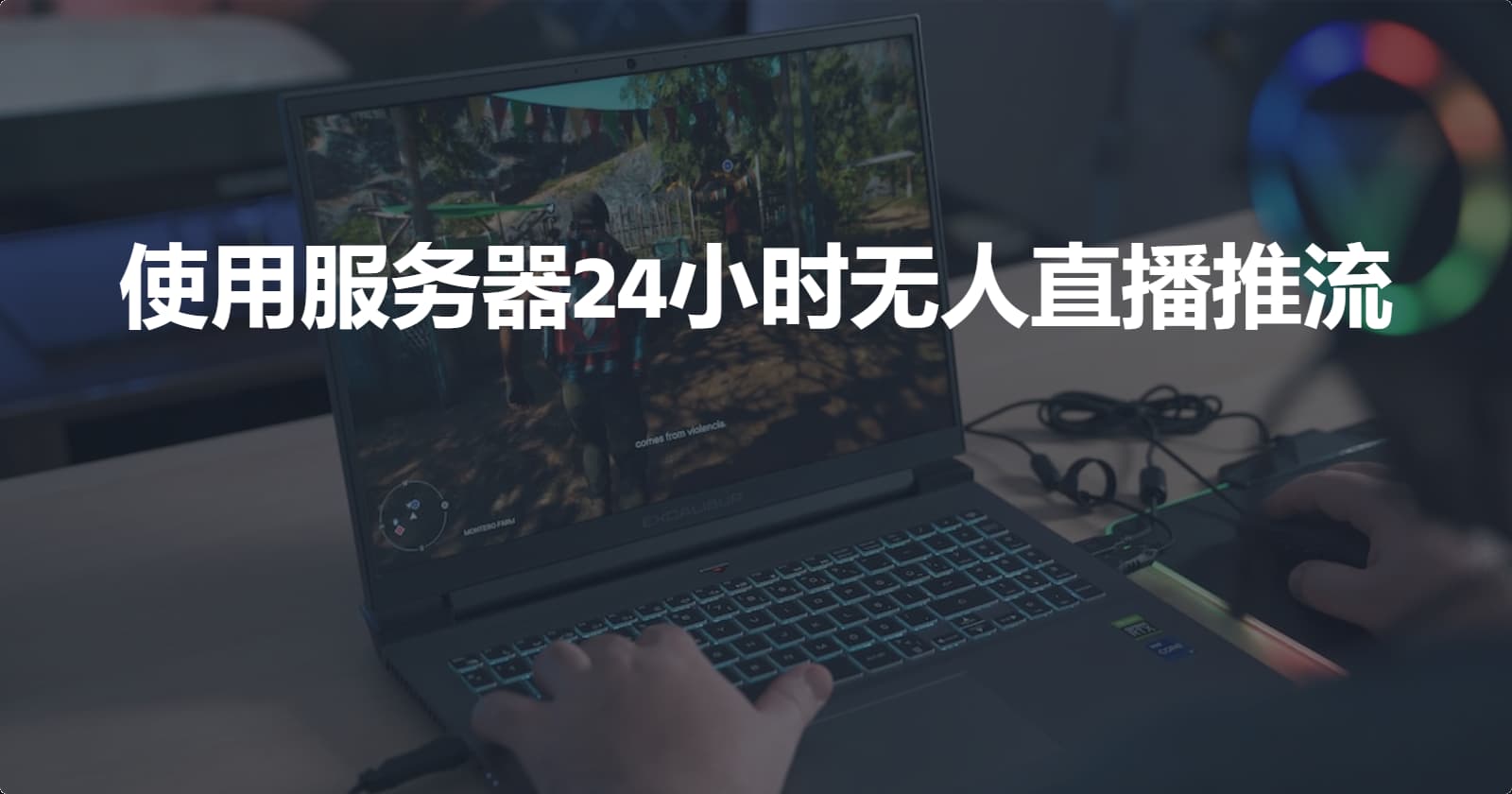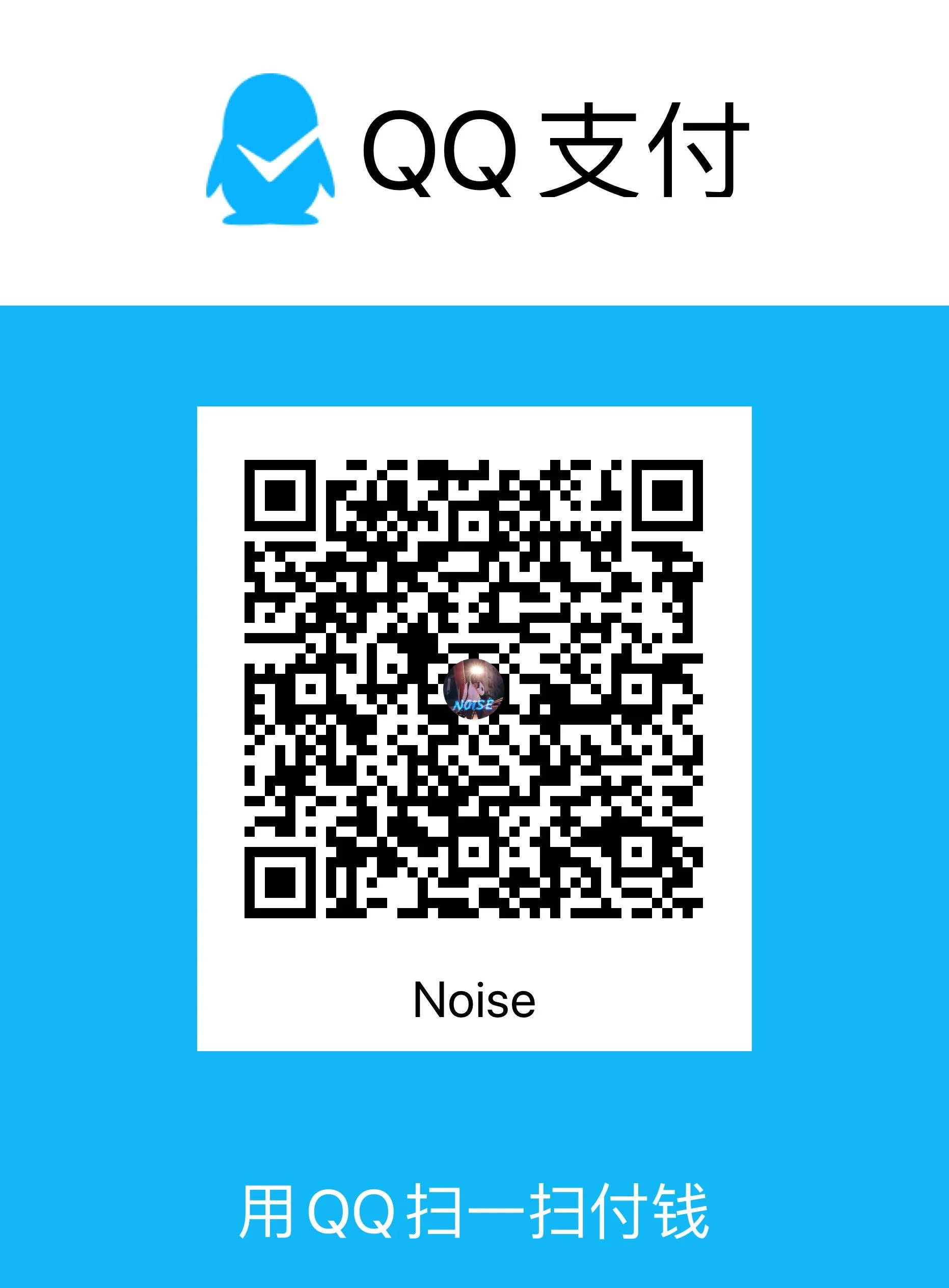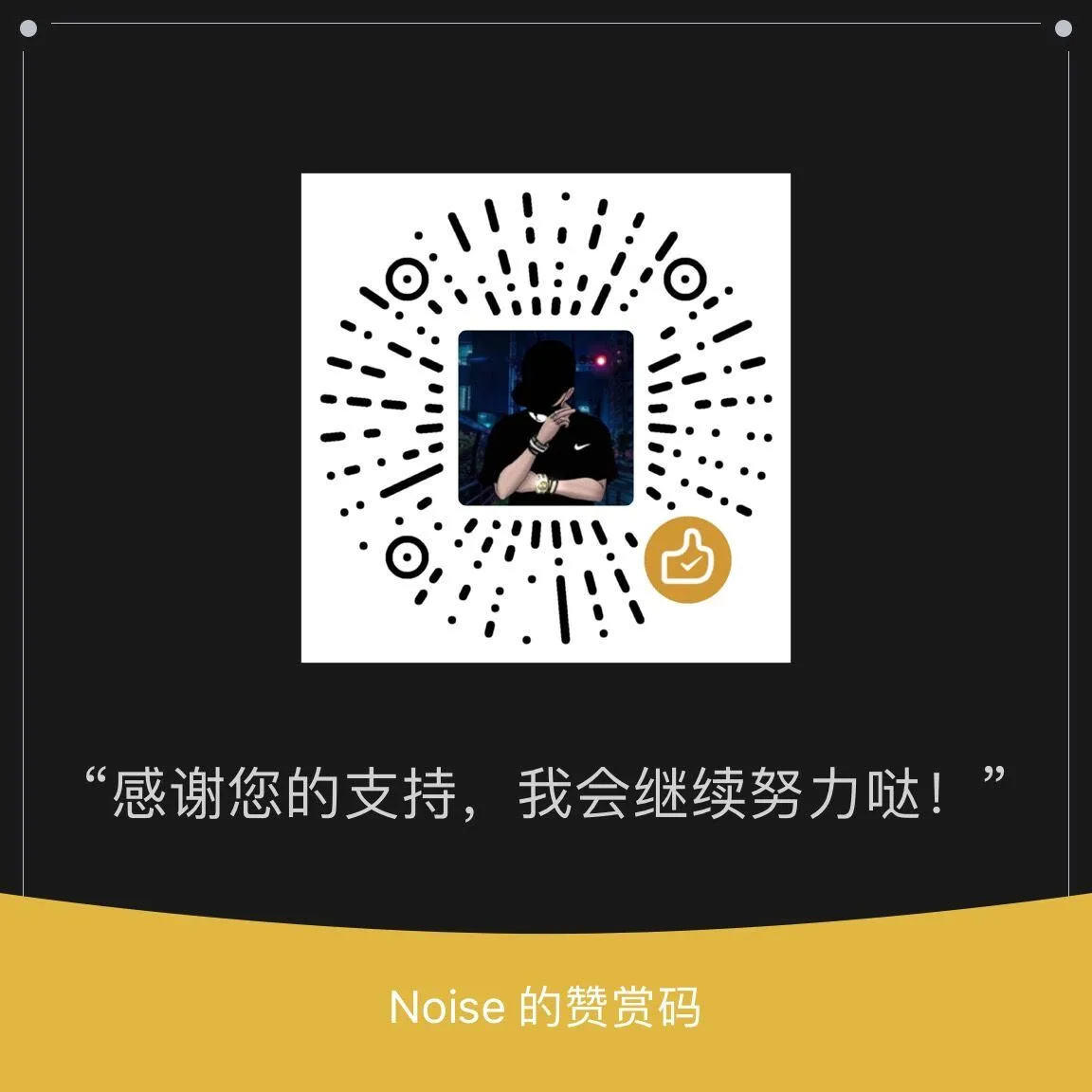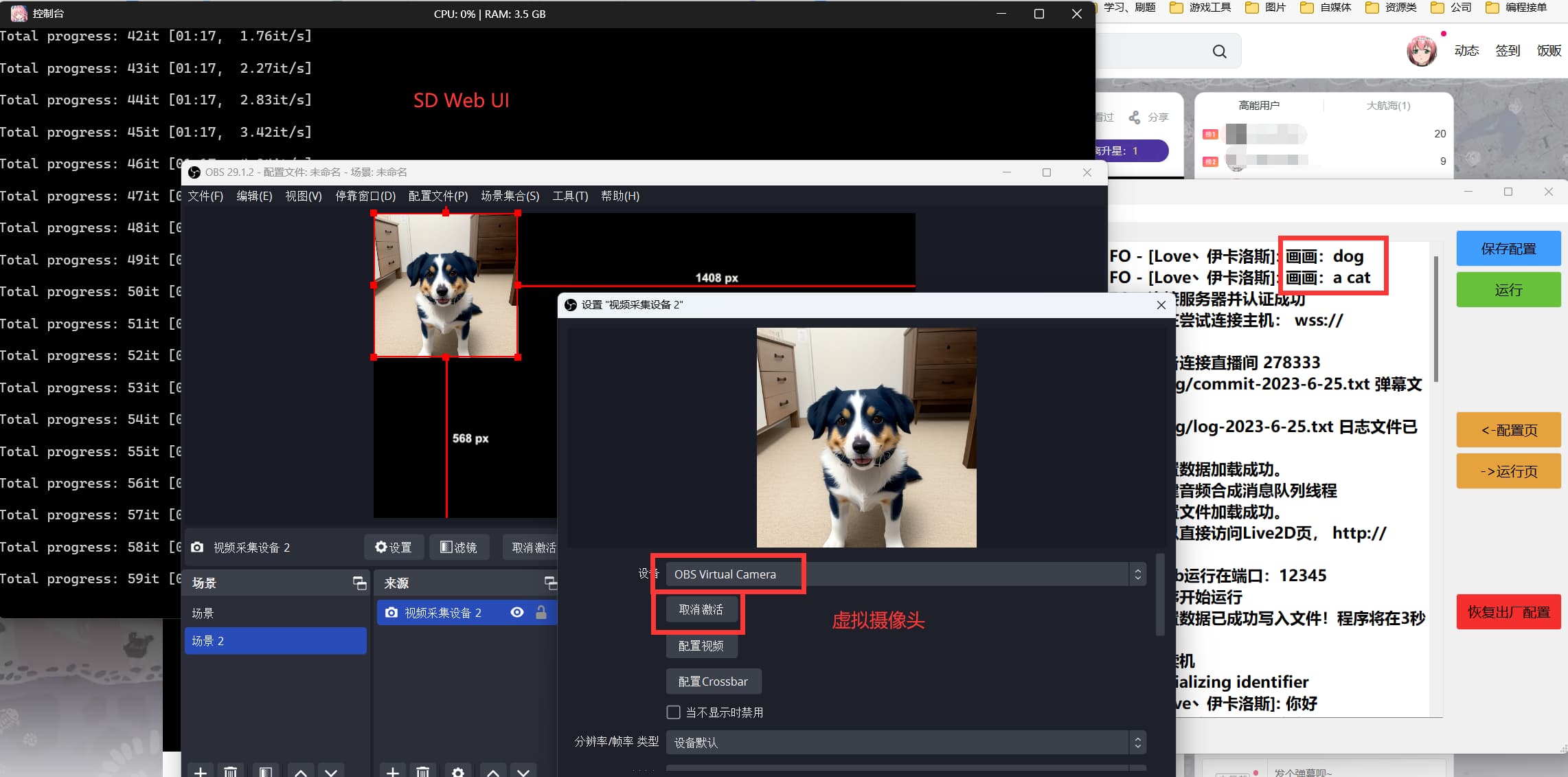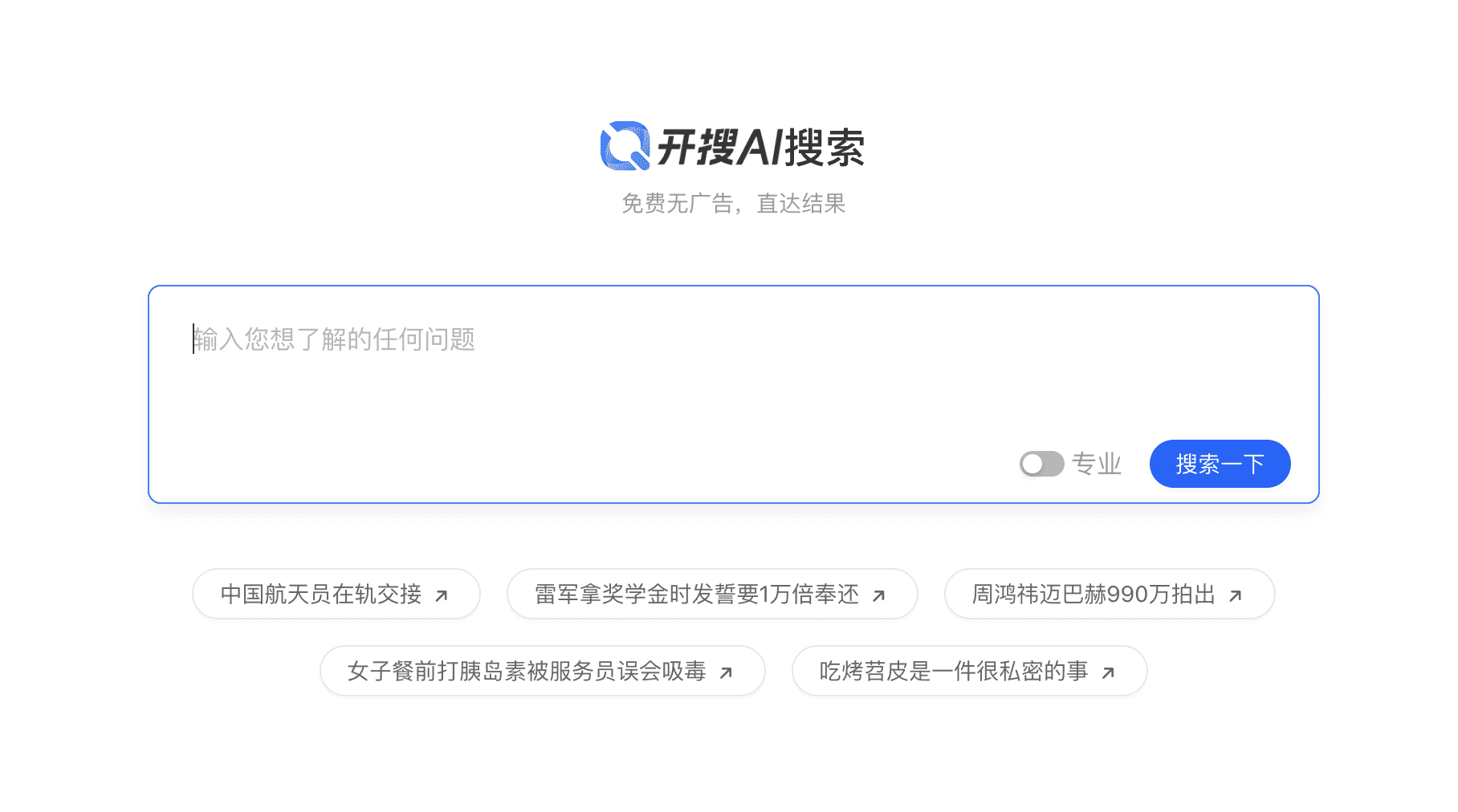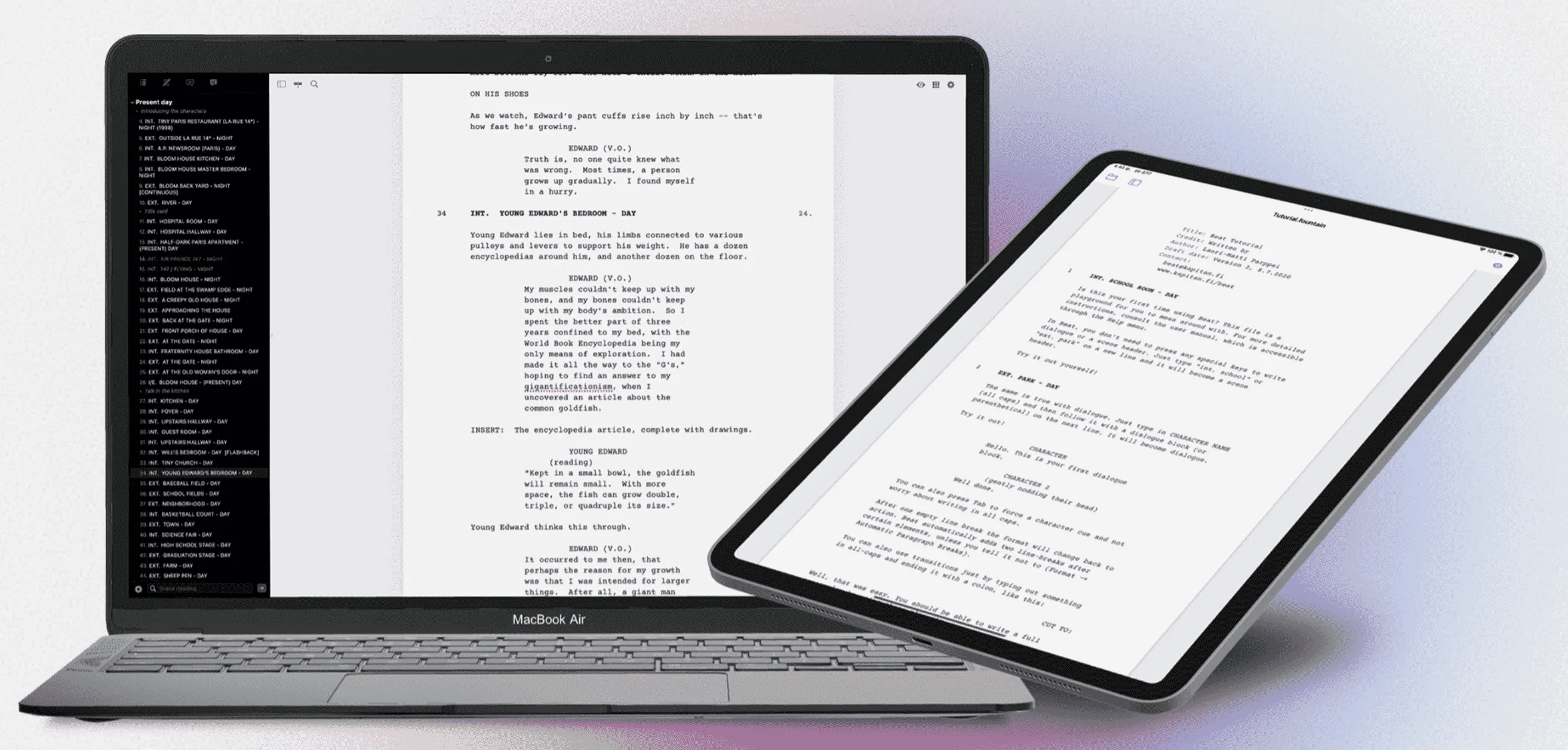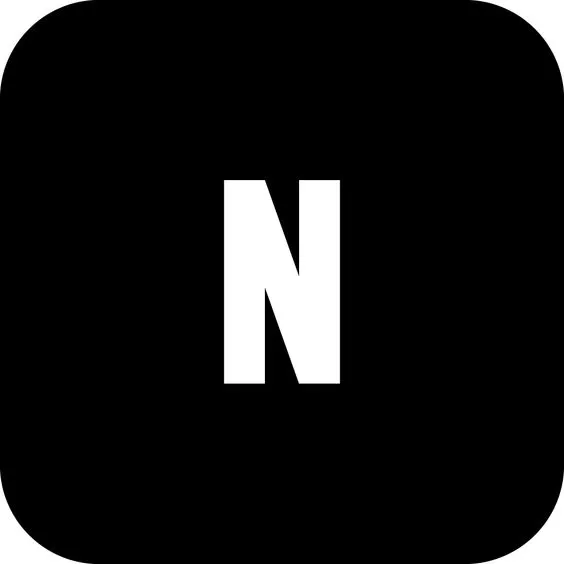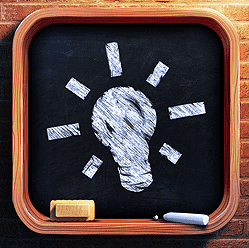一、kplayer推流

需要的工具:
1、一台服务器
2、一些直播资源
3、软件使用和配置
没有服务器的,也可以使用安卓termux代替。
1、GitHub:https://github.com/bytelang/kplayer-go
文档:https://docs.kplayer.net/
2、下载:
curl -fsSL get.kplayer.net | bash
3、配置:
自己修改配置文件config.json就可以了,最主要的是播放视频,和推流地址。其他的视频参数配置,插件配置可以参考文档。
cp config.json.example config.json
nano config.json
哔哩哔哩获取推流地址,开播设置——开始直播,就可以获取rtmp服务器地址和串流密钥,两个合在一起就是你的推流地址。
4、运行:
#先跑一次,看看有没有报错,然后再后台守护运行。
停止运行
5、关于资源占用。
视频需要转码,如果视频比较大,可能会占用比较多的cpu。宽带的话也不用多大,6M小水管,轻松运行。就是流量的话,一个小时差不多要1g,一天24小时算下来也不会少。
推荐配置
1
2
3
4
5
6
7
8
9
10
11
12
13
14
15
16
17
18
19
20
21
22
23
24
25
26
27
28
29
30
31
32
33
34
35
36
37
38
39
40
41
42
43
44
45
46
47
48
49
50
51
52
53
54
55
56
57
58
59
60
61
62
63
64
65
66
67
| {
"version": "2.0.0",
"resource": {
"lists": [
"/media/kplayer/FORSPOKEN/FORSPOKEN 所有过场动画(完整游戏电影).mp4"
]
},
"output": {
"reconnect_internal": 5,
"lists": [
{
"path": "rtmp://live-push.bilivideo.com/live-bvc/?streamname=xxxxxxxxx"
}
]
},
"play": {
"start_point": 1,
"play_model": "loop",
"encode_model": "rtmp",
"cache_on": true,
"cache_uncheck": false,
"skip_invalid_resource": false,
"fill_strategy": "tile",
"rpc": {
"on": true,
"http_port": 4156,
"grpc_port": 4157,
"address": "127.0.0.1"
},
"encode": {
"video_width": 1280,
"video_height": 720,
"video_fps": 25,
"audio_channel_layout": 3,
"audio_sample_rate": 44100,
"bit_rate": 0,
"avg_quality": 0
}
},
"plugin": {
"lists": [
{
"path": "show-filename",
"unique": "my_plugin_filename",
"params": {
"fontcolor": "red"
}
},
{
"path": "show-progress",
"unique": "my_plugin_progress",
"params": {
"fontsize": "20",
"fontcolor": "red",
"y":30
}
},
{
"path": "show-subtitles",
"unique": "my_plugin_subtitles",
"params": {
"fonts": "/usr/share/fonts/my_fonts/SourceHanSansSC-VF.otf"
}
}
]
}
}
|
二、云SRS
1、Docker安装
1
2
3
| docker run --restart always -d --name srs-cloud -it -p 2022:2022 -p 1935:1935/tcp -p 1985:1985/tcp \
-p 8080:8080/tcp -p 8000:8000/udp -p 10080:10080/udp \
-v $HOME/db:/data ossrs/srs-cloud:platform-1
|

更新
1
2
3
4
5
| docker pull ossrs/srs-cloud:platform-1
docker rm -f srs-cloud
docker run --restart always -d --name srs-cloud -it -p 2022:2022 -p 1935:1935/tcp -p 1985:1985/tcp \
-p 8080:8080/tcp -p 8000:8000/udp -p 10080:10080/udp \
-v $HOME/db:/data ossrs/srs-cloud:platform-1
|

2、宝塔面板安装
找到第三方应用商店里的SRS音视频服务插件一键安装

安装后启动服务即可查看运行服务地址,比较简单,界面中包含官方介绍教程。SRS已接入了GPT,需要Token.