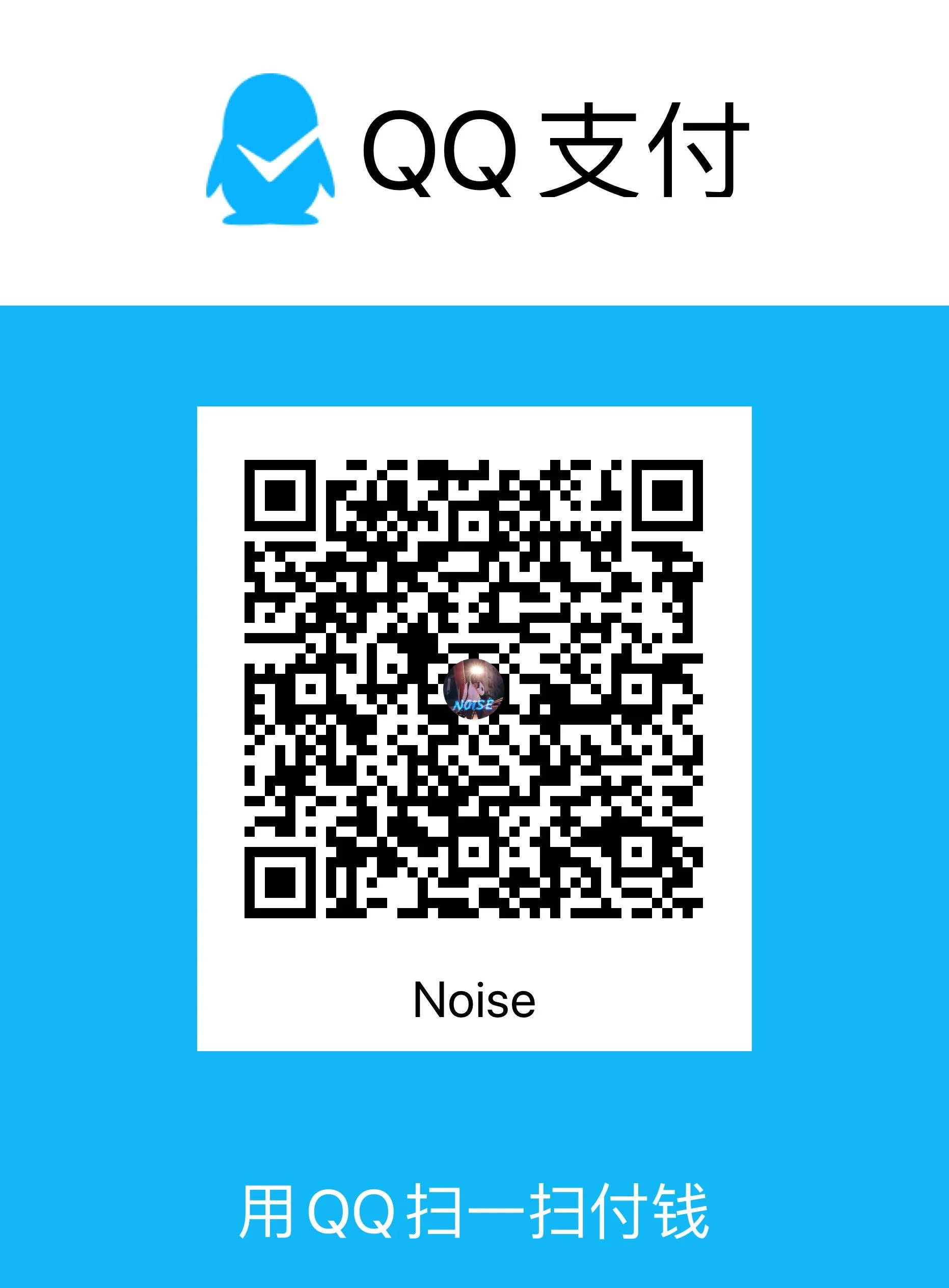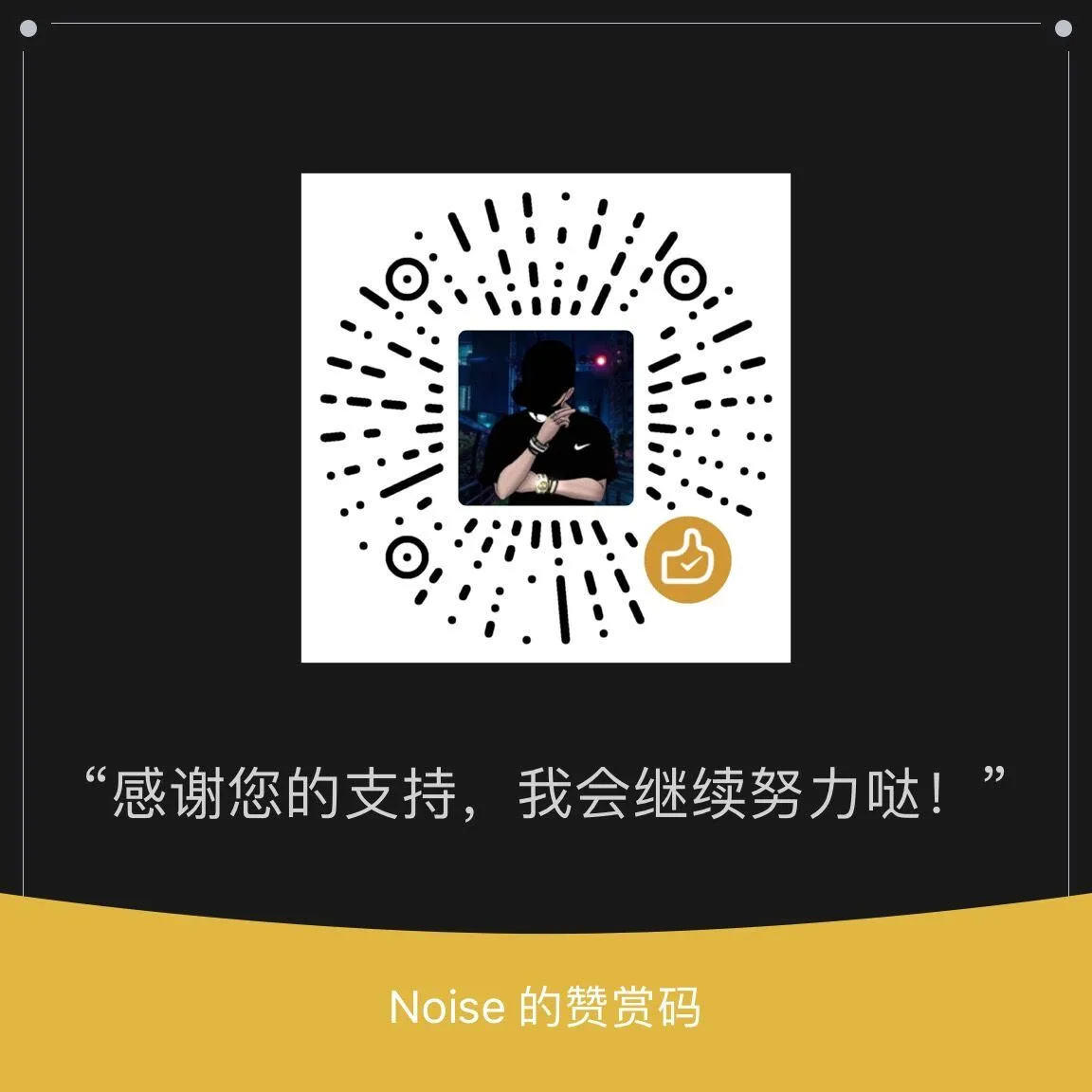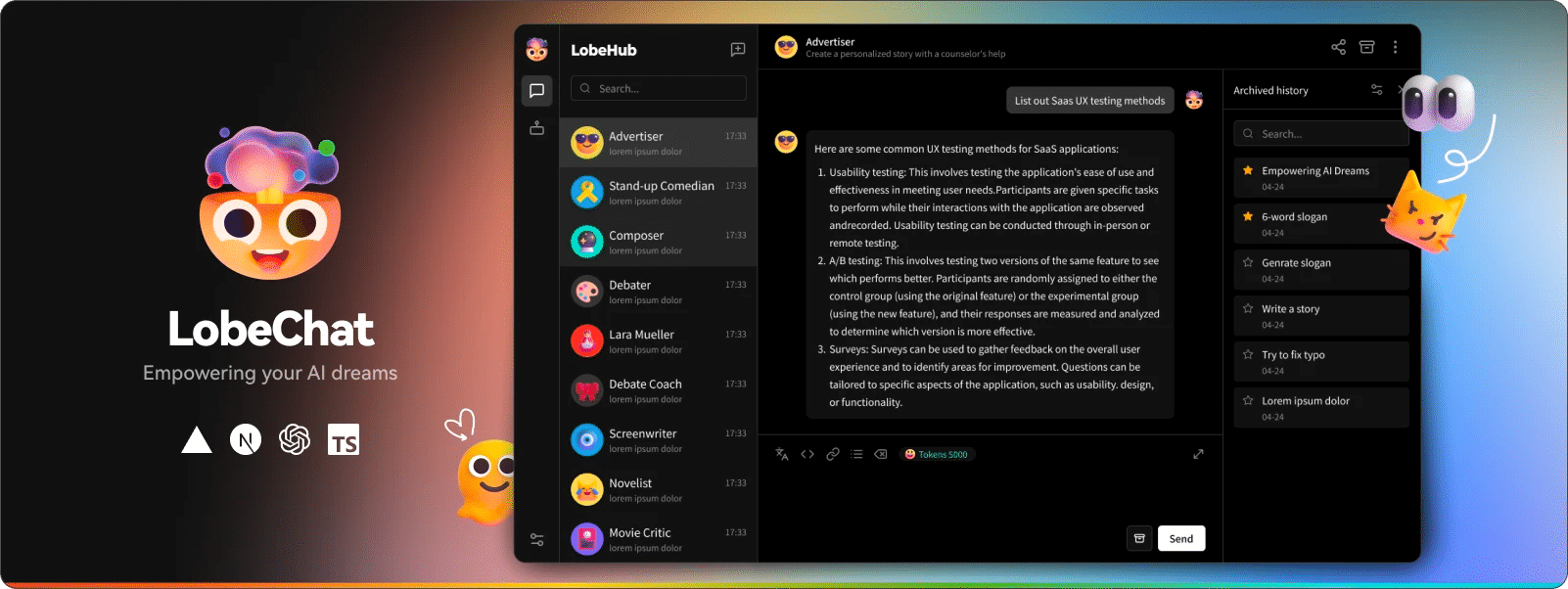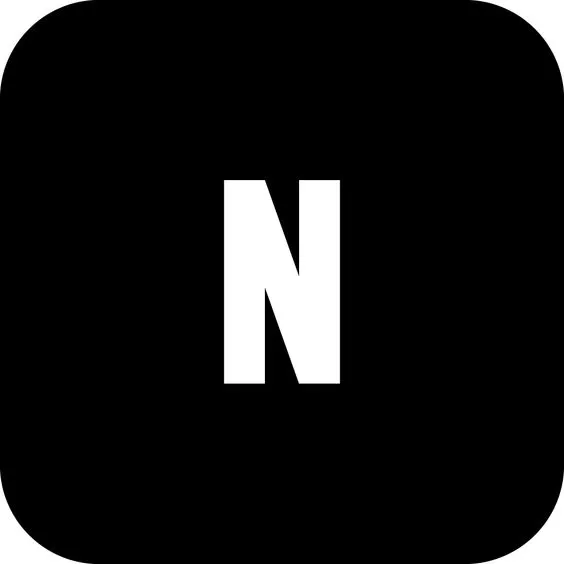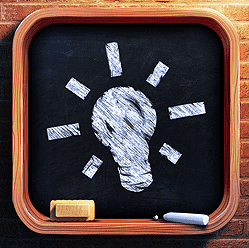使用chatnio api无限创建免费的GPT3.5扩展bot

使用chatnio api无限创建免费的GPT3.5扩展bot
noise前言
Chat Nio 是一个强大且功能丰富的 AI 聚合聊天平台,支持分布式流式传输,图像生成,对话跨设备自动同步和分享功能,实现订阅和 Token 弹性计费系统,Key 中转服务,多模型聚合支持等。实现联网搜索功能,AI 卡片,AI 项目生成器等功能。之前的推文介绍请访问https://www.noiseblog.top/posts/211bad8/或https://mp.weixin.qq.com/s?__biz=MzUzODgyNDc5Ng==&mid=2247486377&idx=1&sn=9948d7a5fc02c4a1c26944745c6e2cab&chksm=fad0929acda71b8cf1752bfc3e71ae3d6cbd314c5165387e31e7f40a66108c7dc867e0815d5a&token=1684731676&lang=zh_CN#rd
今天介绍的是使用chatnio的api来创建自己的免费扩展,包括chatgpt-on-wechat接入个人微信、Telegram ChatGPT bot、飞书GPT Bot、popclip扩展-AI写手、Utools扩展text ai、第三方AI客户端-chat-x、Web程序ChatGPT-Next-Web
每个项目如有开源的,部署请查看其项目地址,另外Chat Nio其实支持非常多的模型,所以在后端代码中可选择不同的模型【不一定非要gpt】
一、chatgpt-on-wechat接入个人微信、公众号等
项目地址:https://github.com/zhayujie/chatgpt-on-wechat
推荐railway一键部署,API替换:
open_ai_api_base变量处修改为https://api.chatnio.net/v1
open_ai_api_key修改为自己的Chat Nio-key【个人设置-key】
二、Telegram ChatGPT bot
项目地址:https://github.com/TBXark/ChatGPT-Telegram-Workers
中文部署说明:https://github.com/TBXark/ChatGPT-Telegram-Workers/blob/master/doc/cn/DEPLOY.md
API替换:
设置-变量中OPENAI_API_DOMAIN修改为https://api.chatnio.net
API_KEY修改为自己的Chat Nio-key【个人设置-key】
Demo:@noisechatbot
三、飞书GPT Bot
项目地址:https://github.com/bestony/ChatGPT-Feishu
API替换:
149行代码处修改url为https://api.chatnio.net/v1/chat/completions
变量KEY修改为自己的Chat Nio-key【个人设置-key】
效果:
四、popclip扩展-AI写手
这是一个和chatgpt交互的popclip扩展,通过该扩展你能轻松在mac上选中文字并即时得到内容
原文:https://noise.zhubai.love/posts/2299250733323182080
效果
已改代码:
1 | // #popclip extension for ChatGPT |
安装:选中安装,弹出填写key为自己的Chat Nio-key【个人设置-key】
五、Utools扩展text ai
Github地址:https://github.com/IndieKKY/ai-text-assistant-utools
设置中修改API为https://api.chatnio.net
key为自己的Chat Nio-key【个人设置-key】
六、第三方AI客户端-chat-x
APP Store:https://apps.apple.com/us/app/chatx-ai-chat-client/id6446304087?platform=iphone
API修改为自定义https://api.chatnio.net
key为自己的Chat Nio-key【个人设置-key】
七、Web程序ChatGPT-Next-Web
开源:https://github.com/Yidadaa/ChatGPT-Next-Web#keep-updated
推荐Vercel一键部署
修改:设置中接口地址改为https://api.chatnio.net
key为自己的Chat Nio-key【个人设置-key】